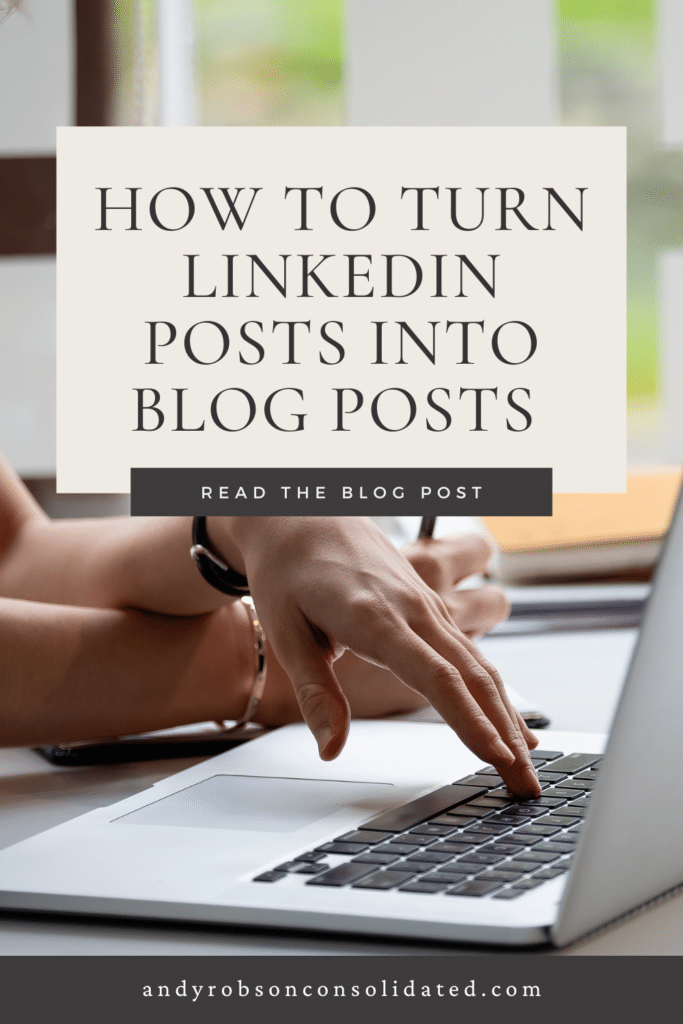How to Turn LinkedIn Posts Into Blog Posts: A Complete Guide to Repurposing Content
As a content creator, you’ve likely poured hours into crafting engaging LinkedIn posts that have generated buzz and resonated with your audience. But what happens after the initial engagement? Do those posts fade into the abyss of your feed, or can they live on?
Good news: They can—and should—live on! Repurposing your high-performing LinkedIn posts into blog articles is one of the smartest ways to expand your reach, boost SEO, and get the most out of your hard work.
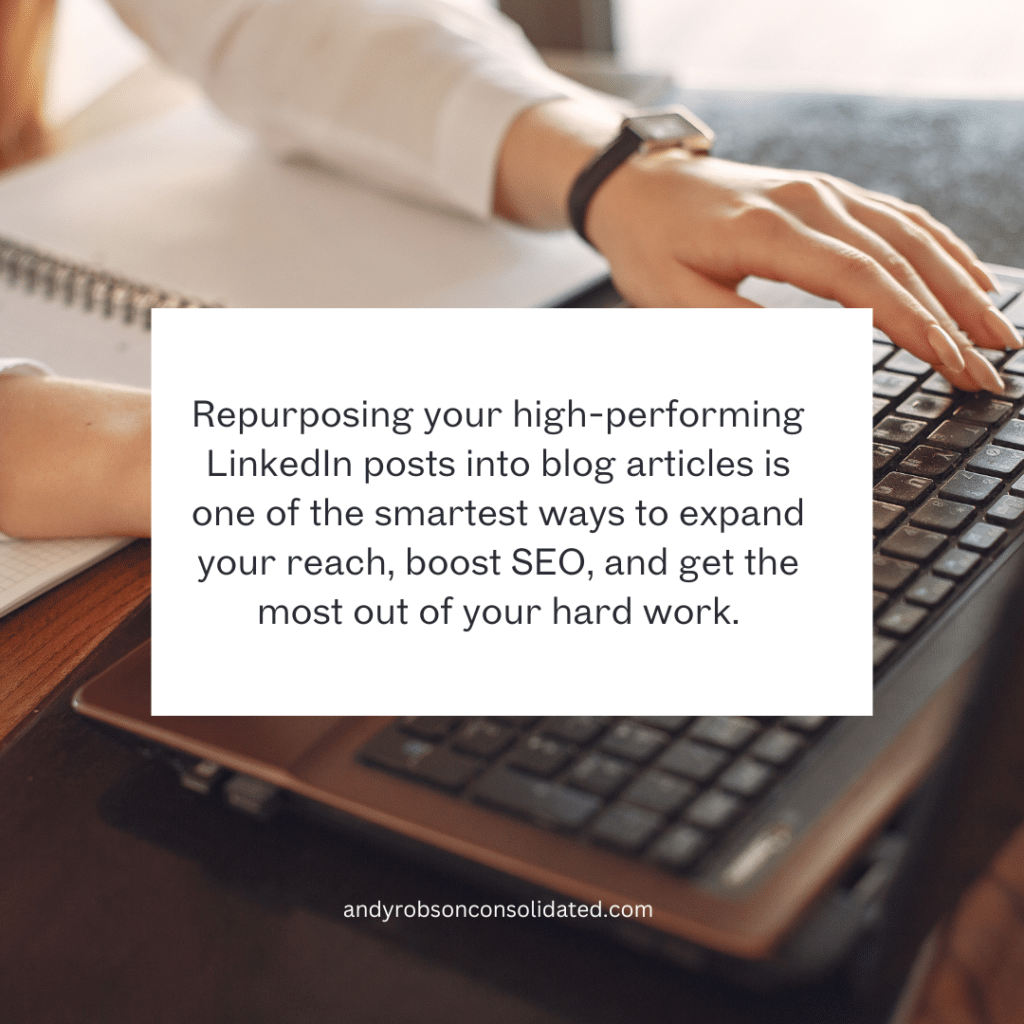
Let’s dive into how you can effectively turn those LinkedIn gems into blog gold, why it’s so important, and how this strategy can save you time while driving more traffic to your website.
Why Repurpose LinkedIn Posts Into Blog Content?
Repurposing isn’t just about saving time (though that’s a major perk!). It’s about leveraging existing content to reach a wider audience and maximize value. Here’s why this strategy is a game-changer for content creators:
- Maximize Your Hard Work: You’ve already put in the effort to create thoughtful, engaging posts. By turning them into blog articles, you can expand on those ideas and get even more mileage out of them.
- Boost SEO: LinkedIn posts are great for engagement, but they don’t have the SEO benefits that blog posts do. By repurposing your posts into blog content, you can add relevant keywords and optimize for search engines, which means your content will be discoverable long after it was first posted.
- Reach a Broader Audience: Not everyone is on LinkedIn, and not everyone who follows you will see every post. Repurposing gives you the opportunity to reach a wider audience by offering a more detailed, in-depth look at the topic on your blog.
- Establish Thought Leadership: Expanding on ideas that performed well on LinkedIn positions you as an expert in your niche. While LinkedIn posts are often short and snappy, blog posts allow you to dive deeper and offer more value to your audience.
How to Effectively Repurpose LinkedIn Posts Into Blog Articles
Now that you know why you should repurpose LinkedIn content, let’s talk about how to do it. Follow these simple steps to transform your top-performing LinkedIn posts into high-value blog articles that resonate with readers and boost your online presence.
1. Choose Your Top-Performing LinkedIn Posts
Start by reviewing your LinkedIn analytics and identifying the posts that received the most engagement—likes, comments, shares, etc. These are the posts that resonated with your audience, which means they’ll likely work well as the foundation for a full blog article.
- Pro Tip: Look for posts that sparked conversation or offered unique insights. The more engagement a post received, the more likely it’s a topic worth expanding on.
Example: Let’s say you posted a LinkedIn tip about “3 Quick Ways to Improve Your LinkedIn Profile,” and it blew up with engagement. That’s a prime candidate for a blog post!
2. Expand on Your Ideas
Once you’ve selected a LinkedIn post, it’s time to expand on the original idea. Since LinkedIn posts are often short and to the point, blog articles give you the chance to add depth and provide more value.
- Elaborate on your points: Go beyond the surface and dive into details, examples, or research that you couldn’t include in the original LinkedIn post.
- Add anecdotes or case studies: Personalize the post by sharing your own experiences or examples from others in your field.
Example: If your LinkedIn post was about “Improving LinkedIn Profiles,” your blog post could expand by explaining how each improvement impacts engagement or showcasing before-and-after examples of successful profiles.
3. Structure Your Blog Post
Structure is key! A LinkedIn post is short and concise, but a blog post needs to guide your reader through the topic in a clear and logical way.
- Introduction: Start by referencing the LinkedIn post—maybe even include a screenshot! Hook your reader by explaining how this idea got traction on LinkedIn.
- Body: Expand each point you made in the original post, providing deeper insights, examples, and actionable steps.
- Conclusion: Wrap up by summarizing the key takeaways and encouraging your readers to apply what they’ve learned.
4. Add Context and Background Information
While LinkedIn posts tend to be direct and focused, blog articles allow you to provide more context. You have more space to give background information and explain why this topic matters.
- Answer questions like “Why is this important?” or “What can readers learn from this?”
- Provide statistics or data to back up your points.
Example: If your LinkedIn post was a tip about improving LinkedIn profiles, your blog post could include LinkedIn stats on how optimized profiles lead to more job offers or connections.
5. Incorporate Multimedia
One of the advantages of blogs over LinkedIn is the ability to include multimedia elements like images, videos, and infographics. Use these elements to make your blog post more engaging and visually appealing.
- Visuals can break up the text and reinforce your key points.
- Infographics can summarize complex ideas in a digestible way.
Example: If your LinkedIn post was about optimizing profiles, include screenshots of LinkedIn profiles or before-and-after visuals showing what changes can be made.
6. Optimize for SEO
Unlike LinkedIn posts, blog content can be optimized for search engines. This means your repurposed blog post can continue to attract traffic long after it’s published.
- Use keywords relevant to the topic (Google Keyword Planner is your friend!).
- Add internal links to other related blog posts or content.
- Write a meta description that captures the essence of the blog post and encourages clicks.
7. Promote the Blog Post
Once your blog post is live, use LinkedIn to promote it! Share a snippet of your blog post on LinkedIn and include a link back to the full article. This not only drives traffic but also brings your audience full circle.
- Tease the content: Share a short quote or highlight a key takeaway from the blog.
- Encourage engagement: Ask your LinkedIn audience to click through to the full post for more detailed insights.
Actionable Checklist for Repurposing LinkedIn Posts Into Blog Articles
Here’s a quick checklist to follow every time you repurpose a LinkedIn post into a blog:
✅ Identify high-engagement LinkedIn posts using analytics.
✅ Expand on the topic by adding examples, anecdotes, and more depth.
✅ Structure your blog post with a clear intro, body, and conclusion.
✅ Add relevant context and background info that wasn’t in the original post.
✅ Incorporate visuals like images, infographics, or videos to enhance the post.
✅ Optimize for SEO with keywords, internal links, and meta descriptions.
✅ Promote the blog post on LinkedIn with a link back to the full article.
Turning LinkedIn Post Into Blog Power
Repurposing LinkedIn posts into blog articles is a smart, time-saving way to extend the life of your content and reach a broader audience.
Not only does it allow you to add more value to your ideas, but it also helps you boost your SEO and establish yourself as a thought leader.
So, what LinkedIn post are you going to turn into your next blog article? The hard work is already done—all that’s left is to expand and optimize!